Adding Animated Gifs To PowerPoint And Creating Videos With Them
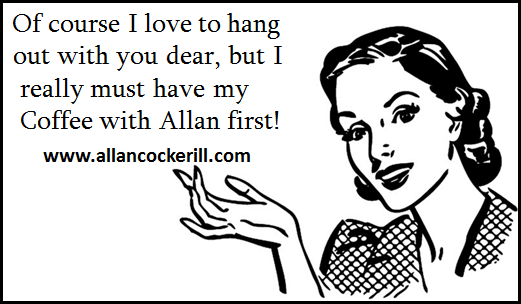
Why would you want to create movies with animated gifs?
Well, in my case, I wanted to create a mock up (using Dropmock) to use as an example of what can be done.
The video itself includes only a small animation, as I felt that in this case too much movement would be a distraction.
The How:
First, I downloaded and animated hand gif from Animated Images.Org This is a free resource site.
Next, I inserted the animated hand, and an image that I use here on Coffee With Allan, with the index finger pointing to the website address.
The third step was simply to click save and send, and then click create video.
The fourth step, after the video rendered, was to import it into Camtasia, and fit the video to the image that I wanted to place it into.
Next, I used the mp4 video created by the program to create a .gif image of the video. Why would I do that you ask? Because I can!
To do this I used a program called Video To Gif by Watermark Software. A very nifty little tool.
The images of the girls on the video came from Youzign, another site that I highly recommend and use.
And of course the foyer kiosk image came from Dropmock.
The aim of this post is to show you that you can be creative without spending a huge amount of money.
Probably the most expensive piece of software used on this project was Camtasia by Techsmith. While there are a number of free options, I think that if you can afford to pay it’s worth the money.
Tip: Join Inkydeals and AppSumo. They both often have this, or similar programs, at a reduced rate.
